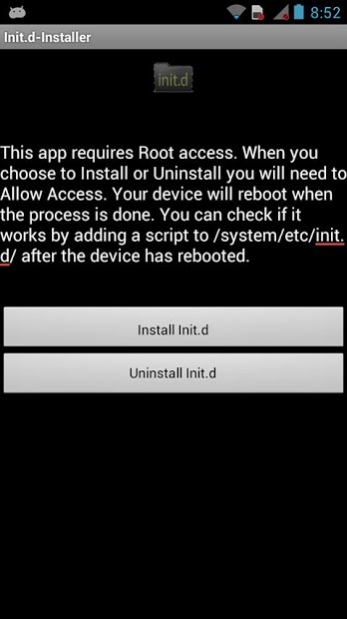Init.d Installer 1.03
Free Version
Publisher Description
Init.d Installer is a root application for most Android devices.
WARNING: THIS IS NOT COMPATIBLE WITH ANDROID 4.3+ OR SAMSUNG KNOX DEVICES
What does it do?
It installs the proper files to make init.d scripts in the /system/etc/init.d/ folder run on boot for the device it is installed on. It also has an option to uninstall these files in case the user does not want them anymore.
How can I tell it worked?
Use a Root Explorer-type application and check your ~/system/etc/ for the /init.d/ folder. If it's there, it worked! You can push .sh scripts to that directory and your phone or tablet will run that script on boot from then on, assuming you set the permissions on that script as executable.
What devices will it not work on?
It would be very hard to list every single device and near impossible to test them all. However, this will 100% not work on Intel-based smartphones such as the Motorola RAZR i and the Orange San Diego. This functionality may be added in the future.
This app is Open Source! You can compile it yourself from the github below.
https://github.com/mattlgroff/Init.d_Installer
About Init.d Installer
Init.d Installer is a free app for Android published in the System Maintenance list of apps, part of System Utilities.
The company that develops Init.d Installer is Matt Groff. The latest version released by its developer is 1.03. This app was rated by 2 users of our site and has an average rating of 3.5.
To install Init.d Installer on your Android device, just click the green Continue To App button above to start the installation process. The app is listed on our website since 2013-11-04 and was downloaded 265 times. We have already checked if the download link is safe, however for your own protection we recommend that you scan the downloaded app with your antivirus. Your antivirus may detect the Init.d Installer as malware as malware if the download link to com.init.d_installer is broken.
How to install Init.d Installer on your Android device:
- Click on the Continue To App button on our website. This will redirect you to Google Play.
- Once the Init.d Installer is shown in the Google Play listing of your Android device, you can start its download and installation. Tap on the Install button located below the search bar and to the right of the app icon.
- A pop-up window with the permissions required by Init.d Installer will be shown. Click on Accept to continue the process.
- Init.d Installer will be downloaded onto your device, displaying a progress. Once the download completes, the installation will start and you'll get a notification after the installation is finished.